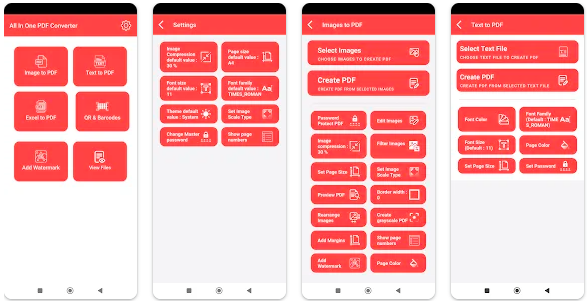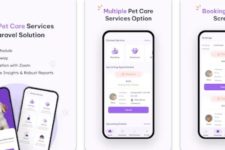Convert Anything to PDF – Easily and Instantly!
PDF Converter-Convert File is an amazing app to convert images (jpg, jpeg, png, etc.) to PDF files. Convert text to PDF files. Convert XL to PDF files. Easy to use and 100% free. Try it now!
Convert File is the perfect app for anyone looking to convert images, text, and XL files into PDFs. With this simple and easy-to-use app, you can quickly and easily transform any type of file into a PDF format. Whether you’re a student or a professional, Convert File makes it easy to convert jpg, jpegs, pngs, texts, and XL files into PDFs with just a few clicks. Try out Convert File today for an effortless way to convert your documents!
PDF Converter is an all-in-one app to convert between PDF and all kinds of document or image files online.
PDF Converter can convert Any kind of image to PDF. For example JPG, PNG, etc. You can convert text and excel files to PDF. You Can create a PDF file by scanning the QR code and Barcode. This is 100% Free to use the app. Try this Amazing app!
You will get the following feature in the PDF converter app.
1- You can create password-protected files. you can add and remove passwords from PDF files.
2- Edit Images- By using this feature you can crop and rotate images.
3- Compress Image by % Image quality can be as per your compress %
4- You can add different filters to your images in PDF.
5- Set different page sizes as per your requirements.
6- Set Image scale type to maintain aspect ratio or stretch images.
7- You can preview PDF by applying these features before creating PDF.
8- Set the Border width to every image in PDF.
9- After selecting images also rearrange images as per required.
10- Add margin from 4 sides to every page of the PDF
11- Show page numbers in different styles
12- Add watermark with Angle, font color, size, and font family features.
13- Set the Page color of the PDF as per your choice
14- In Text converter we can set font color, font family, font size.
15- In view PDF File you get these features to delete files, rename files, print files, share files, check details, and rotate pages.
Take Away
Convert File is an amazing tool for anyone who needs to quickly and easily convert files into PDFs. It’s so easy to use – all you have to do is upload the file, select your options, and then click ‘convert’. I needed to quickly convert several images, text, and XL files into PDFs for my project. With Convert File, I was able to do that in no time. The process is quick and painless, and the end result always looks great! I highly recommend Convert File for anyone looking for a reliable file conversion app.