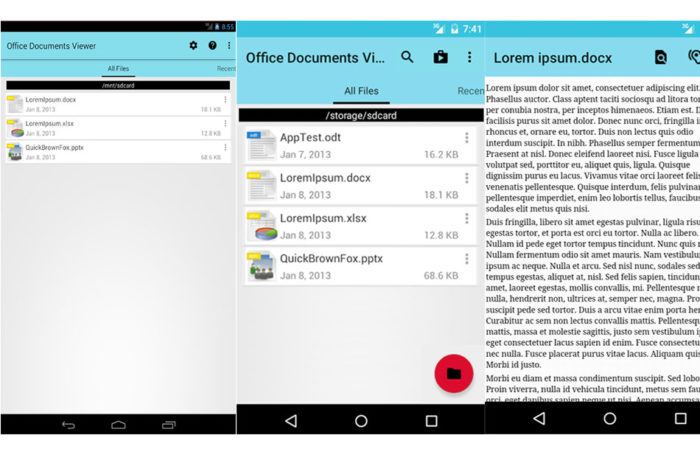Office Documents Viewer is free, light-weight app that reads and displays office documents like text files, spreadsheets or presentations in your Android smartphone. While you have no. of such apps in Play store and most of them comes with premium features, why do you need this app which lacks some features? Because, during some emergency that requires you need to see data or refer a document quickly, you need an app that opens files quickly. Office Documents Viewer is that app. With a size under 2MB, it would not take much storage space or memory when it runs. You can keep the app along with your full featured office apps. More than million downloads from the Google Play Store is proof of this app’s capability and usability.
Office Documents Viewer is free, light-weight app that reads and displays office documents like text files, spreadsheets or presentations in your Android smartphone. While you have no. of such apps in Play store and most of them comes with premium features, why do you need this app which lacks some features? Because, during some emergency that requires you need to see data or refer a document quickly, you need an app that opens files quickly. Office Documents Viewer is that app. With a size under 2MB, it would not take much storage space or memory when it runs. You can keep the app along with your full featured office apps. More than million downloads from the Google Play Store is proof of this app’s capability and usability.
The Office Documents Viewer app compatible with Office documents formats of OpenOffice, LibreOffice. It even supports the OOXML format of Microsoft Office. The Office Documents Viewer app not only opens office documents not only in your Android file system, but also opens documents from your Cloud services like Google Drive, Dropbox, Box. Multiple accounts in these Cloud services are supported. It even reads attachments in your emails.
The Office Documents Viewer app converts the document into HTML format, so that the fast rendering is achieved. There is some restrictions in this app. It cannot read password-protected files. After you open, you can have regular features like zooming in/out, searching for words, copying text. And beauty of the Office Documents Viewer app its ability to print via Google Cloud Print. Another important feature its ability to read the documents using Android’s text-to-speech feature. Kindly note that only Word documents are currently supported to read.
As the app converts documents into HTML format, expect a little delay when you open large documents. Also it looks slightly different than regular readers. With improvement of internal Web rendering component, the app’s display improve automatically. Most of the image formats supported are the ones supported by default system webview component which also powers the Android browser (Not Google Chrome).
The only in-app purchase available in Office Documents Viewer app is to remove the ADs.
Here is list of file extensions supported by Office Documents Viewer app:
- OpenOffice and LibreOffice
- Open Document formats: .odt, .ods, .odp
- OpenOffice 1.x formats: .sxw, .sxc
- Microsoft Office 2007 formats: .docx, .xlsx, .pptx
- Microsoft Office 97 formats: .doc – PDF (on Android 4.4 or less)
- Other formats: RTF, HTML, .txt, .csv, .tsv
Appslisto - App Review
App Feature Set
User Experience
Support & Updates
Reuse Value
Useful
The beauty of the Office Documents Viewer app its ability to print via Google Cloud Print