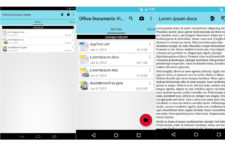Now-a-days people have more than one email account. Checking all the email account in your mobile device is somewhat difficult. So here comes an app that simplifies the task. It creates one unified inbox which is very easier to manage. Mailwise (titled as "Email for Exchange Mail Apps +" in Google Play store) is the app that is developed with one thing in mind. Simple and clutter-free. And what about service providers options. Mail-wise app supports nearly all major services. If you still ask, the supported service providers are Microsoft Exchange ActiveSync, Yahoo, AOL, Hotmail, Live.com, Outlook, MSN, Gmail. One really shocking exclusion is does not support POP3, which is a standard for free email providers. So the Mailwise app becomes more targeted to professional users. You can add multiple accounts in Mailwise app. Beauty is you can just your already configured account in the Android device. So expect some quick imports in this side. Once you set up your accounts in Mailwise, set up the checking interval as well. if your emails are for your business, then set small interval so that you get the emails quickly. Just because it merges all accounts does not mean you can merged view only. If you need, you can simply switch to individual view. Individual views really helpful when you search old mails or when emergency times to see a list on a single account. Just like Gmail, Mailwise too groups the emails in a conversation view. These grouped emails are easier to understand the conversation. Without grouping you need to check every email in the list to see what told in earlier mails, if somebody removed automatically appended previous message. Mailwise groups not only the conversations but other things like newsletters, social media updates etc. It also minifies the signatures, so that the readability is improved a lot. [huge_it_slider id="4"] Mailwise comes with consistent interface and has minimal design as suggested by Google. Mailwise has lot of settings to make the app function as required by you. For example, you can have quiet time. So you would not get disturbed. Mailwise app also provides gestures, a features the makes phones smart. These gestures are also customizable. The default gestures are like swiping left will archive a message/conversation and swiping right will give options to delete, move to a different folder, or mark read/unread etc. The Mailwise app also provides a brief tutorial to see. Kindly go through the tutorial, so that you can better understand the flow. [taq_review] [symple_button url="https://play.google.com/store/apps/details?id=com.syntomo.email&hl=en" color="blue" button_target="_self" btnrel="nofollow"]Download From Google Play[/symple_button]
Mailwise – Unified Inbox for Android
Mailwise – Unified Inbox for Android
2015-08-16
Edwin
Concept
Feature Set
User Experience
Reuse Value / Utility Factor
89
Useful
Mailwise - one unified inbox which is very easier to manage. The feature set, minimalistic design, customisable gestures make it more user friendly
User Rating: 4.7 ( 1 votes)
89
![]() Now-a-days people have more than one email account. Checking all the email account in your mobile device is somewhat difficult. So here comes an app that simplifies the task. It creates one unified inbox which is very easier to manage. Mailwise (titled as “Email for Exchange Mail Apps +” in Google Play store) is the app that is developed with one thing in mind. Simple and clutter-free. And what about service providers options. Mail-wise app supports nearly all major services. If you still ask, the supported service providers are Microsoft Exchange ActiveSync, Yahoo, AOL, Hotmail, Live.com, Outlook, MSN, Gmail. One really shocking exclusion is does not support POP3, which is a standard for free email providers. So the Mailwise app becomes more targeted to professional users.
Now-a-days people have more than one email account. Checking all the email account in your mobile device is somewhat difficult. So here comes an app that simplifies the task. It creates one unified inbox which is very easier to manage. Mailwise (titled as “Email for Exchange Mail Apps +” in Google Play store) is the app that is developed with one thing in mind. Simple and clutter-free. And what about service providers options. Mail-wise app supports nearly all major services. If you still ask, the supported service providers are Microsoft Exchange ActiveSync, Yahoo, AOL, Hotmail, Live.com, Outlook, MSN, Gmail. One really shocking exclusion is does not support POP3, which is a standard for free email providers. So the Mailwise app becomes more targeted to professional users.