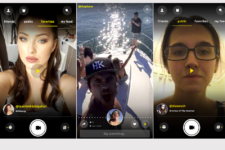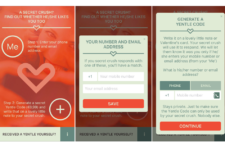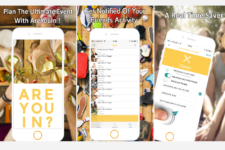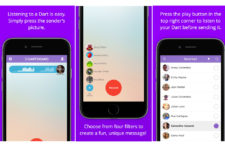![]() Looking for the best application that allows you to organize all your checklists in one single place to bring about absolute productivity in a work environment? OneHive is a checklist app that proves to be useful for your teams. The supposed application, which can be downloaded from iTunes app store, makes your checklists social. You can freely utilize the application for as long as you want, and it can also be shared with other interested people.
Looking for the best application that allows you to organize all your checklists in one single place to bring about absolute productivity in a work environment? OneHive is a checklist app that proves to be useful for your teams. The supposed application, which can be downloaded from iTunes app store, makes your checklists social. You can freely utilize the application for as long as you want, and it can also be shared with other interested people.
OneHive makes it easy for teams to come and work together, thus helping to boost the overall productivity of the team as each member becomes accountable. This application takes checklists and evolves them to a whole new level, helping teams make sense in chaotic work settings. It offers instant gratifications and purpose to bring about productivity in a rather chaotic work environment.
How It Works?
OneHive works by making your checklists social in addition to tying them to a community. By making your checklists social, the app allows teams to come together in order to create, track, share and review the work done by every member of the team thus bringing about outright transparency.
It promotes transparency so that each individual in a team knows what role they are supposed to play. Ideally, the OneHive app provides a simple workflow for teams, making sure that the day-to-day operations are carried out effectively to bring about consistent results.
Key Features include the following
- It integrates the Dropbox that allows you to attach files to your items in the checklist
- Status and notification updates on your checklists, which can be shared with other members in a team and beyond
- Tools to create items, checklists, and sub-items right on your mobile device, iOS device, or a computer
- Tools that allow you to freely and effectively share your checklists, items and sub-items with ease. These checklists can be shared with members of the team or group with absolute ease and confidence.
- It includes a feature that allows you to assign reviewers who can review the work accomplished by the members of your team.
- Integrates the community created templates along with your own templates that suit commonly used checklists
New Features Included In Version 1.2:
The newly launched 1.2 version of the application incorporates two new features releases, which the developer designed based on customer complaints and feedback.
1. The new version of the application comes with a feature that proves handy in scheduling your checklists daily, weekly, monthly and annually for more convenience. Consequently, you can now repeat checklists that you need to work on regularly rather than creating the same checklists over and over again. This saves you a great deal of your time and effort.
2. The developers have equally introduced the concept of due time, which apparently goes optional with due date. These new updates allow you to be notified by date and time. The app sends you a notification reminder about the item based on the date and time that you set, allowing you to either work on that item or swipe it as done.
Pros:
- Real-time results for all active checklists brings about full accountability and transparency
- OneHive allows you to easily track the progress of every individual member of your team to promote the productivity
- Allows you to easily create, track, share and review your checklists
- The app does not include in-app purchases in the app store
- It is easy to use, especially when it comes to organizing members in a chaotic work environment
- It bridges the gap that exists between project management software and consumer list applications.
- It is available for android users too. Get it for android os.
Verdict
OneHive is a free to download and use app that lets you create, track and share your daily operations without the complexity associated with the typical project management software. It bridges the gap that exists between consumer list applications and project management software, allowing teams to create, track, share and audit the work done. It also proves to be useful when it comes to addressing the lack of collaboration features in consumer list applications.
The new version of the app comes with dozens of advanced features-including notifications and templates that suit commonly used work checklists. It is a worthwhile application that helps individuals alongside teams of whatever size. Most importantly, though, there are no in-app purchases. Download the app from the iTunes app store now and improve the productivity of your team.
AppsListo - App Review
App Concept
App Feature Set
User Experience
Value to Money
Useful
It bridges the gap that exists between consumer list applications and project management software, allowing teams to create, track, share and audit the work done.