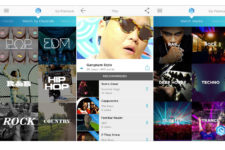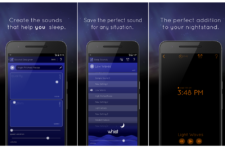![]() Younity is an App which allows one to access any media stored on a computer from another mobile device, as long as the App is also installed on the mobile device. Younity creates a private “Cloud” for you to use, allowing you this secure access, and ease of mind.
Younity is an App which allows one to access any media stored on a computer from another mobile device, as long as the App is also installed on the mobile device. Younity creates a private “Cloud” for you to use, allowing you this secure access, and ease of mind.
Essentially, the App converts each of your devices into a private server.
In its latest version, Younity provides the facility of scanning and indexing media on external storage devices, which was quite a painful flaw in the original version if your storage space was limited.
As far as pros and cons are concerned, there are not too many things to consider.
On the pro side:
It is much safer than utilising ICloud storage, as you are the sole person in control of your media.
There is no third party involved in the ‘keeping’ of any sensitive media.
Even if the App were to fail, or bomb out completely, your media would remain untouched, as it is always stored on your devices and not within the App.
On the cons side:
It is not suitable for business usage, as it lacks the security controls required by an IT department to enforce and maintain company policies. IT departments can only control what is actually stored on the computers, not what is transferred via the App.
For you to have access to your media, the App has to be installed on all your devices.
Overall overview:
Younity works in both Ios and Windows, hence you do not need a Mac to use the App.
You can use files while offline, you need to be sure to download them beforehand though, easy enough no? This is handy for working at home, with the use of PDF word files etc.
This App is an amazing little tool and will truly revolutionise the way you think regarding storage of media, in many cases it is quite possibly going to render the usage of any kind of cloud storage system redundant. People’s thought processes are naturally geared towards the security of their media, and incidents of hacking have frequently occurred with the use of cloud storage.
[huge_it_slider id=”16″]
The amount of problems that are solved regarding limited storage space on tablets and phones are also endless, how many times have you been frustrated by a full memory due to too many family photographs, or a music folder that is too full? Also, imagine travelling internationally and still having access to everything on your home computer? Never imagined that did you?
When you install the App on the Younity website, you get to select the level of/areas of your computer that you have access to, so you can limit the security risk if you are nervous, to say, documents only. However, you can have, if you so desire, access to everything on your computer!
The App will sort the files on your computer when you access them, no matter how scrambled or scattered, making everything truly convenient and easy to use.
It is super easy to download, just go to the Younity website, and get started. You won’t regret it!
The App will sort the files on your computer when you access them, no matter how scrambled or scattered, making everything truly convenient and easy to use.AppsListo - App Review
App Concept
App Features
App User Experience
App Reuse Value
Useful