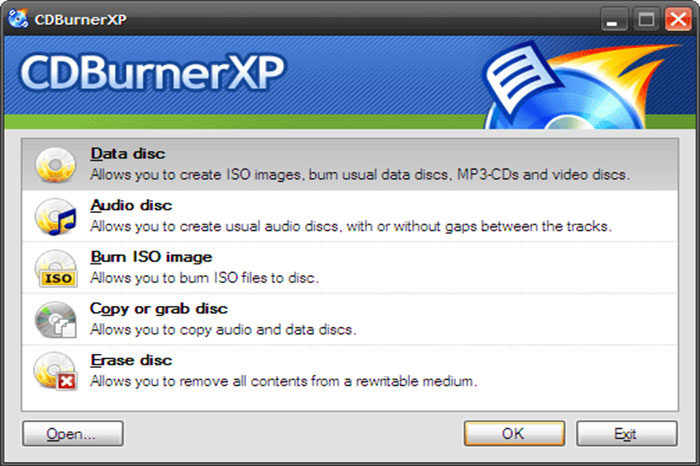If you’ve ever tried burning anything other than a simple data or audio disc using the tools found native to your operating system, you’ll know how limited they can be. You’re usually given few options apart from naming your disc, which just isn’t going to cut it when you need absolute control over how your media is authored. Specialized software is available, however, to help you create robust multimedia discs in a variety of formats.
Today, let’s look at some of the most popular and feature-rich software options that you can use completely free of charge.
ImgBurn
If you work with disc image files often, then you probably know that most burning software comes with some image burning functionality – but why use a bloated software package that has way more features than you need?
ImgBurn is a lightweight disc image burning program that is compatible with the Windows operating system and is offered at no cost. With ImgBurn, you can quickly and easily duplicate your disc images onto physical media or make a one-to-one copy of a disc that has already been written to before.
Though ImgBurn is easy to use, it still supports a wide range of functionality, so you are able to control how your discs are burned in great detail. Though no longer in active development, ImgBurn is still highly recommended by critics such as Burnworld.Net.
CDBurnerXP
For a quick and easy burning program that features the most popular functions, you’ll have a hard time finding anything better than CDBurnerXP. Developed for, and compatible with, all versions of Windows (from XP to the modern Windows 10), CDBurnerXP allows the user to create data, audio and ISO discs at no charge. This software package is great for users who need a disc burned quickly and who don’t necessarily need a high degree of control over how it is handled.

DVD Styler
Completely open source and registered under the GNU license, DVD Styler is completely cross-platform and compiled to work with all modern operating systems: Windows, Linux, and Mac OS. You can not only burn your DVD video discs using this software, but also create rich and professional menus and designs.
DVD Styler is compatible with a wide range of video formats, meaning you don’t have to re-encode your videos before compiling them onto a disc. A drag-and-drop interface makes DVD Styler extremely simple for beginners to grasp and utilize to great effect.
InfraRecorder
Highly-rated and suggested, InfraRecorder is another open source burning program that is compatible with the Windows operating system. InfraRecorder offers all the standard functionality that you will find in almost any other burning software, but it also allows you to compile audio discs in a range of lossless formats. Most audio burning tools only allow WAV or MP3 formats for writing to a disc, but InfraRecorder works with file types like OGG and iOS as well.
Some of the best CD and DVD burning software available today can be acquired at no cost to you, so don’t settle for basic tools included in your OS. Professional quality media can be created by anyone with some basic knowledge and the right tools. These four solutions are all great choices when picking a new burning solution for your precise needs.