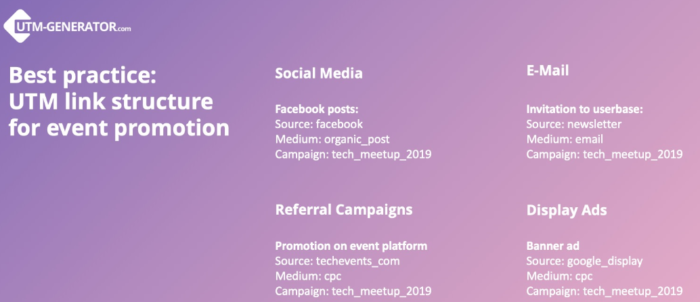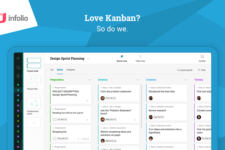The success of your online marketing campaign is always measured by the traffic that comes to your website redirected by different sources. It might be possible for you to know the overall traffic that came from social media, but it is difficult to analyze how much traffic came from Twitter or from a particular post on Facebook. To help you know these things, the UTM codes come in handy.
The UTM codes or the Urchin Tracking Monitor/Module are piece of snippets that are added at the end of each URL and these tell you where the website traffic comes from if the users click on an URL. The utm-generator.com is a website that helps users generate UTM codes for free. The UTM playground available on the website asks you to input details like your website URL, the name of the online campaign that you are willing to promote. The campaign’s source, medium, name, term and content. The UTM tracking links are delivered once you click the button.
These UTM tracking codes will help you to judge what traffic sources paid of well and which ones where a waste of time. When you were able to analyze those areas of marketing that worked well, you can later work more on them and eliminate those that didn’t interest the users/readers. To measure how well your campaign has worked, you have to go to your Google Analytics page and later find the Traffic -> Sources-> Campaigns under the menu. By looking into each individual campaigns, you will also be able to tell other campaign specific details.
Apart from this, the UTM generator also gives you notes on where you must be aware when you frame your UTM codes. It gives you all the basic knowledge and info that you need and also helps you avoid the pitfalls. When you frame a UTM code, you must stick to certain conventions and also ask all your marketing team members to do the same. You must be consistent with the capitalization and spaces you use in your codes and also be constant with the parametric values and name all the required fields. By doing so, you can be sure that your UTM codes work well and you will not lose any data when you create your report in Google analytics.
With Google Analytics, you can see the number of people who have been to your website and the number of visitors to each page. The difference lies in examining the numbers and knowing correctly on what’s actually happening and why. By using UTM codes, you not only measure your impact but also improve your effectiveness.
Worth Having App – Try UTM Generator Today