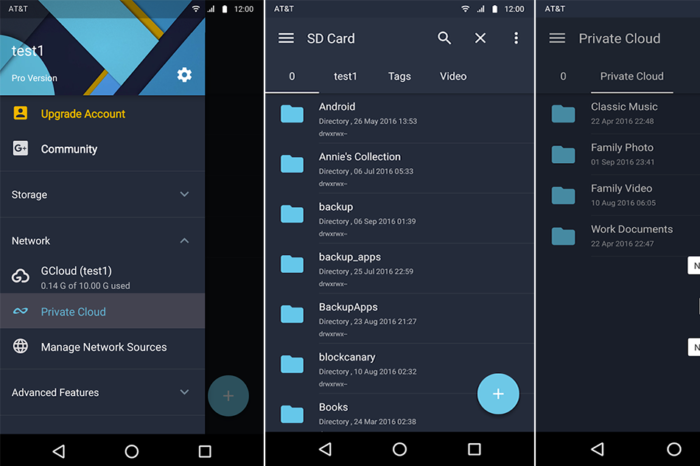![]() File management in a mobile device has never been an easy task. This is especially if one has tons of data that ranges from media files, documents, storage devices and web browsing sites. Taking a moment to perfectly manage them can be time consuming and tiresome at the same time. What is the way out of such a mess? There is no need to worry. File Expert app from the GMobile Apps has been perfectly designed to act as a great and efficient file manager.
File management in a mobile device has never been an easy task. This is especially if one has tons of data that ranges from media files, documents, storage devices and web browsing sites. Taking a moment to perfectly manage them can be time consuming and tiresome at the same time. What is the way out of such a mess? There is no need to worry. File Expert app from the GMobile Apps has been perfectly designed to act as a great and efficient file manager.
Regardless of where the files are located, this super awesome app can access to them with much ease and arrange them into their different categories in an instant. With a current rating of 4+ stars, most honest customers who have reviewed it acclaims how fast, reliable, secure, stable and efficient it is! Why not give it a try today?
How the File Expert App Operates
At first, the user will discover that this app is well-designed with user-friendly interface thus making it easy to operate it. The presence of multi-tabs that have been integrated are meant to ensure that files are well-managed and offer the user with a complete view of files in one platform. The presence of the fantastic dark and light themes uniquely identifies the app and gives it an amazing outlook. It is also clear that the material adopted comes with fantastic features like captivating layouts, suggestive animations and great graphics.
Another interesting feature is the navigation menu feature; it actually entails lots of features that are essential in file management. Some of them include storage platform, wide category of files, network tools among other unique features.
Compatibility of the File Expert App
Having been designed with high quality features, File Expert App has proven that it can efficiently work well together with other devices that have displayed great performance. Thus, the user will need to possess Android 4.1 and up in order to get the best output from the app.
Meanwhile, it is notable that File Expert App is available in many languages thus making it offer a global experience to its users. These languages include Simplified Chinese, French, Dutch, Japanese, Ukrainian, Spanish, English, Indonesia, Bengali, Korean, Russian, malay, German, Arabic, Hindi, Romanian, Traditional Chinese, Vietnamese, Italian, Portuguese, Turkish, Brazilian, Thai, and Polish.
Distinct features in File Expert App
Apparently, the features that the user will note from the File Expert App can be categorized as either basic functional features or special features.
Basic Functional Features
These features focus much on the operation of the file manager. Here are some of them:
Common tasks and operations
This feature supports common tasks that the user can perform with this great app in order to achieve efficiency. They actually include creating different files, renaming, copying, operating batches, file sharing (via Bluetooth and Wi-Fi), file converter, cutting and pasting. To enhance the performance through speeding up action, the user can apply enhanced operation’ feature.
Files Storage space
This is an essential part in mobile device in which File Expert App offers the storage options that can be adopted to ensure the files are well arranged for easy access. Some major storage sites applied include SD card, flash memory and internal storage. Other storage locations provided include USB OTG, WebDaV, SMB, NAS and cloud services like OneBox, Google Drive and OneDrive.
Specific Features
These are independent features that have been incorporated in order to boost the operation of File Expert App. They include:
- Support file tag- used to tag unique file names and colors
- Root access support – Requires rooted phone to access or modify some files
- Advanced app manager- for uninstalling, offering backup and installing apps
- Wireless printing- printing made easier through phone
- Text editor- To enhance different editing through the phone
- FTP Client- Offers perfect linkage with file manager to boost app’s operation
- Compress and Decompress- It contains features like ZIP, 7z, unzip, APK, rar, tar and jar
- Single or batch selection- This feature enhances single file selection or multiple batch selection
- Inbuilt music and video player- It is also boosted by network streaming features and protocol like ChromeCast, WebDaV, SMB and FTP.
- File Shred- It permanently deletes and destroy file from the phone
- PDF Converter- Changes file from PDF to either Word or Excel
- Recently Opened- Give a preview of the immediate file opened
New Features?

Check below for the Pros and Cons of the File Expert App:
Pros
- Multi-tabs makes file managing pretty easy
- Great storage space for files
- Fantastic themes, animations and graphics
- Highly defined features
- Saves greatly on time
Cons
- Infrequent due to bug problem
- Slow down in performance if not updated
Final Verdict
File Expert App is an exceptionally great tool that has brought effective solution when it comes to managing different files. Being able to conduct its operations in a faster, secure and efficient way not only saves on time but facilitates easy access and retrieval of files. Thus, it is an app worth downloading for any user who needs to upgrade file management on phone. Get it for free today at Google Play and get started!
File Expert App is an exceptionally great tool that has brought effective solution when it comes to managing different files. Being able to conduct its operations in a faster, secure and efficient way not only saves on time but facilitates easy access and retrieval of files. AppsListo - App Review
App Concept
App Feature Set
App User Experience
App Reuse Value
Useful