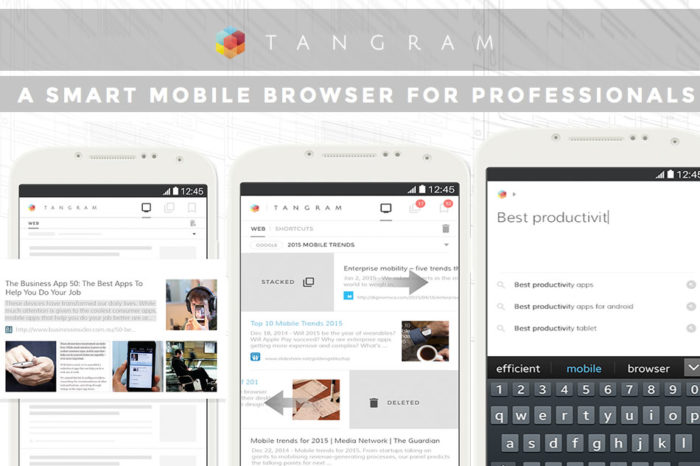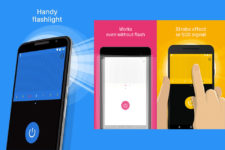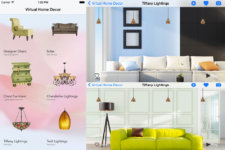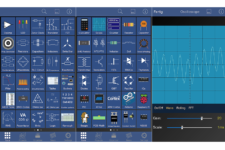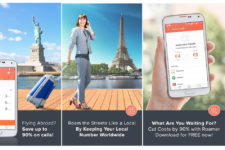![]() Tangram has been established as one of the most efficient browsers for professionals, mobile enterprise, knowledge worker or power users who want to maximize on their mobile productivity by minimizing time and effort. The app provides an ideal computing experience and environment that is very different from that of a PC. Many people nowadays rely on the internet for gathering information, knowledge as well as generate decisions but using other browsers tends to be a frustrating endeavor. That’s why Tangram was designed and well-structured to give its users productivity wherever and whenever. Tangram Browser works efficiently on android phones and it the simplest app for individuals who want to browse.
Tangram has been established as one of the most efficient browsers for professionals, mobile enterprise, knowledge worker or power users who want to maximize on their mobile productivity by minimizing time and effort. The app provides an ideal computing experience and environment that is very different from that of a PC. Many people nowadays rely on the internet for gathering information, knowledge as well as generate decisions but using other browsers tends to be a frustrating endeavor. That’s why Tangram was designed and well-structured to give its users productivity wherever and whenever. Tangram Browser works efficiently on android phones and it the simplest app for individuals who want to browse.
What the App Allows Users to Do
Tangram allows the users to carry out a number of productive activities over the phone. When doing these activities, the user is likely to save more time and resources than when they could have used another app. Some of the things an individual can do with the app include:
Seeking & Processing
With Tangram, an individual can search, browse and explore multiple links on the web from the mobile phone, without wasting any actions or losing content. It automates the various aspects of the browsing procedures so that the user can complete sessions using the least amount of time and effort.
Analyzing and Annotating
Tangram comes with features and tools that can allow the user to annotate, capture, organize, highlight and even group websites or sessions to an individual’s needs. The app provides detailed analysis for every session and empowers one to get maximum benefit from the information searched.
Information Storage
With Tangram’s architecture one can store a lot of information while browsing. An individual can save entire sessions, continue with previous sessions left off or even start on new sessions without necessarily losing the past sessions. The app allows you to only start browsing perfectly but provides you with tools that help you finish sessions successfully.
Tangram’s Key Features
- FAB: Multiple input queries and URLs at any point which can simply be achieved by pressing an FAB on the screen (usually omnipresent)
- Swipe-based UI: the app has swipe tabs that allow further analysis, allocation and storage of websites
- Tabs: It has browser tabs that can group, display all interactions with websites and even reflect actions on websites
- Link handling: The user can open links in other apps and they’ll automatically appear on Tangram.
Is There Something New Users Can Enjoy In This App?
Absolutely, the app has a myriad of features that users cannot find in other browsers. Some of the notable new features in the app include:
- Full-screen mode
- Email sign-up option
- Switch-to-Desktop User Agent
- Improved website previews
- File download support
- More stability and compatibility across various devices
- Reduced app size
- Publicly added link handling feature
- Critical bugs caught
AppsListo - Review
App Contents
Feature Set
User Experience
Reuse Value
Efficient
From the analysis of the features, Tangram is an excellent app for anyone looking for utility of resources. The app not only proves to be efficient when it comes to browsing, but it also reliable in that users can capture, organize, group and even retrieve information on the web hassle-free.