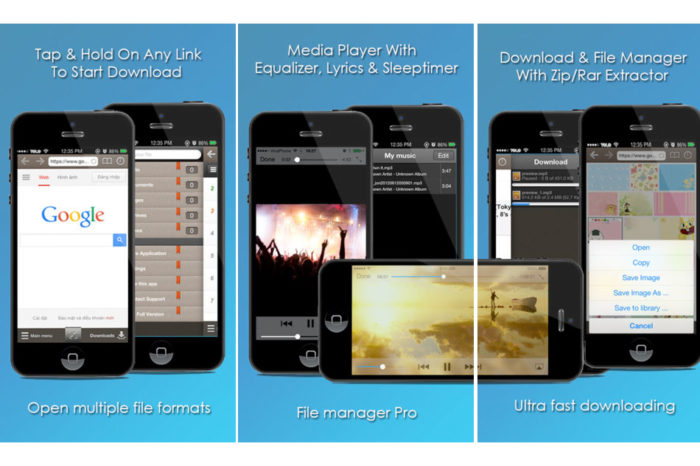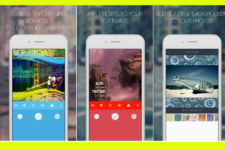![]() If you are looking for a full fledged download manager for your iPhone or any other iOS device, look no more. L0v3 by Ngo Duc Quoc is an internet download manager, which has built in features like Video Player, Music Player, Photo Viewer, PDF Viewer and even Web Browser. It even features a File Manager, so that you can do basic file related tasks like copying, moving or deleting files. This single app is designed to replace few apps in your iOS device. Every feature in L0v3 players and managers are carefully designed to provide nearly all functions you expect to do.
If you are looking for a full fledged download manager for your iPhone or any other iOS device, look no more. L0v3 by Ngo Duc Quoc is an internet download manager, which has built in features like Video Player, Music Player, Photo Viewer, PDF Viewer and even Web Browser. It even features a File Manager, so that you can do basic file related tasks like copying, moving or deleting files. This single app is designed to replace few apps in your iOS device. Every feature in L0v3 players and managers are carefully designed to provide nearly all functions you expect to do.
The Download Manager, the main feature of L0v3 downloads files and media at excellent downloading speeds. Currently the L0v3 app supports up to ten simultaneous downloads. You can even leave the app, while downloading files to do other tasks. The downloads continue in background. But be sure to note that you need to check every ten minutes about the downloading status in L0v3 as iOS has a restriction to halt the background process after 10 mins. But do not worry about restarting the download. L0v3 can continue from where it left (as long as the servicing server supports resume).
The built-in video player in L0v3 supports .m4v, .mp4, and .mov formats. These formats are mainstream formats of the current generation. And the Audio player of L0v3 supports mp3, .wav, .aac and .m4a formats. When you play music, you expect features more than the Video player, right? L0v3 got all the expected features. It got the ability to songs from an Album, provided that the file are grouped inside a folder. The repeat, shuffle features are also available. It shows the artwork of the song/album, it currently playing and also supports background playing.
The Photo viewer in L0v3 supports variety of formats. You need to swipe left or right to see the photos. You can also zoom in/out the images. If you wish to see all, you can use the slideshow feature.
Now lets move to Web browser of L0v3. It acts much closer to mobile browser and it is used to capture the downloads quickly. Just tap and hold an image to download. You can also hold for a longer time to force a download. Being a web browser, it also supports features like saving web pages for offline viewing, Bookmarking favorite pages, Auto-completion of form you frequently use etc. It also supports authentication mechanism also.
AppsListo - App Review
App Concept
Feature Set
User Experience
Reuse Value
Useful
L0v3 is an internet download manager, which has built in features like Video Player, Music Player, Photo Viewer, PDF Viewer and even Web Browser.