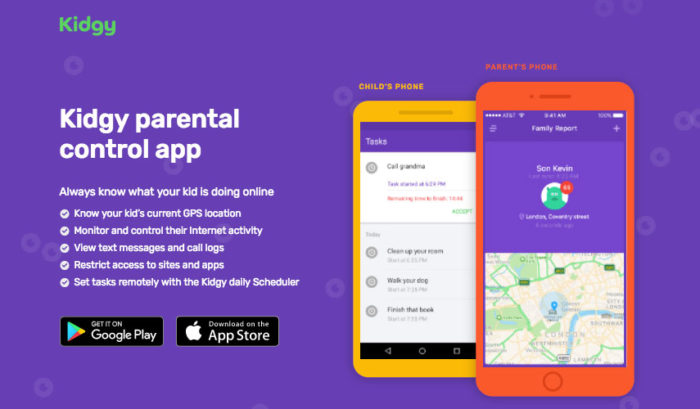A lot of us might leave their children sometimes with mobile phone or tablets in their hands as they play with it or watch LEGO videos on the YouTube. But it remains a big issue and a risk at the same time to be sure what internet content do our children reach every day. even if we do, We still won’t be sure if we can 100% prevent the redirections and the ads on most of the websites now from reaching out to them. Kidgy parental control app can provide you with the best control you can have on your children’s channels of getting to the internet easily.
So how do I monitor my children’s access through Kidgy…?
After downloading the app, you can set up your parent profile and your children profiles so you can start tracking them, Bear in mind that the app gives you a 7 days free trial to all of its features so you will be able to test it and to be sure if you really need to work with it.
So what does KIDGY Offer…?
GPS location track
There is no need at all for you to call or to text your child from time to another to check where are they at the moment, Kidgy Parental Control App provides an accurate location for your children through the GPS so you will be able to know where are they at the moment.
GeoFencing
It is a quite brilliant idea through the GPS. This option will let you create barriers on the map for areas that your children have to be in, For example, you can set anywhere that is 2 KM away from home or school as a danger zone. So you will get a notification once your child gets out the mentioned zone.
Text Message Monitoring:
It is quite easy now that you will not go through the conversation of letting your child show you his or her phone to check the text log, you will not sneak to do this as well as the app gives you this option of monitoring their text messages.
Panic Button:
This is a modern S.O.S for your child and quite a smart one as well. With this feature, The app gives your child the option to click on this “Panic Button” in case they face any kind of unexpected danger at their end. So you will be receiving a detailed message about your child’s location at the moment.
Internet Filter:
This will let you block any inappropriate websites that you don’t want your child to view.
Call Blocking:
It’s a feature that can give you an access to your child’s call log so you will know when and what calls do they make, Also you will have the option of blocking some of these callers.
The app will give you the same access to monitor or clock unwanted apps that your children had downloaded so they won’t use it, And you can also block specific contacts on their phones.
KIDGY can work on your child’s iPhone If you have on an Android device and vice versa, So don’t worry and start using it.
Kidgy Parental Control App provides an accurate location for your children through the GPS so you will be able to know where are they at the moment.Appslisto - App Review
App Concept
App Feature Set
App User Experience
App Reuse Value
Useful