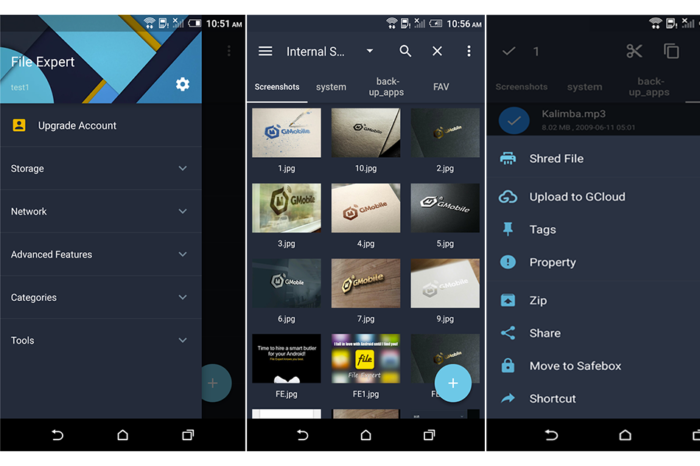![]() It is all about getting a high quality and efficient file manager that will fully satisfy arising needs! This calls for a critical decision when it comes to getting such an app. Apparently, there are quite a number of different file manager apps that are available in different app stores. Do they all meet the demands and needs of the users? Absolutely no. Thus, there is great need to ensure that one checks through the features to ensure that the stipulated specifications are incorporated in order to achieve maximum satisfaction.
It is all about getting a high quality and efficient file manager that will fully satisfy arising needs! This calls for a critical decision when it comes to getting such an app. Apparently, there are quite a number of different file manager apps that are available in different app stores. Do they all meet the demands and needs of the users? Absolutely no. Thus, there is great need to ensure that one checks through the features to ensure that the stipulated specifications are incorporated in order to achieve maximum satisfaction.
Interestingly, one amazing app that has exceeded the expectations of its users is the File Expert. This incredible app has come up with great quality formation boosted by constant upgrades. This makes it exceptional when it comes to file management, storage of files and in operation of different internal activities. Designed and created by the GMobile, which was previously referred to as GeekSoft, File Expert app has adopted a unique set of exterior and interior features that highly facilitate its operation.
Interestingly, this amazing app has been designed to work in different countries across the world. This makes it to be available in different languages such as; Russian, Japanese, Italian, Bengali, Traditional Chinese, Arabic, Portuguese, Turkish, Thai, Dutch, English, Hindu, Korean and Polish.
When it comes to the exterior visible formation, the presence of the high quality themes, graphic effects and different animation displays are evident. Besides, the material composition tends to get some adaptations of visual language from Google making it to come out perfectly well. In addition, it is noticeable that the entire formation has integrated highly-defined layouts which appear to be grid-based. From the entire outlook, it is clear that File Expert has adopted a classic design that helps it perform its tasks efficiently.
The Suitable Devices For File Expert app
With superior features integrated within the File Expert app, this makes it to require devices that possess high quality formation. This would highly assist in its efficient operation. Presently, it is notable that this app works well on Android devices (version 4,1 or later) which have the capabilities of delivering expected results.
In order to understand this great app better, it comes along with unique features. They include the following:
Highly boosted file operation
It comes out clearly that the performance of the upgraded version V8 of File Expert is highly commendable. This feature is responsible for faster loading, quick scrolling and efficient operation of the entire app.
Besides, there are other simple and commonly undertaken tasks that are supported by the file operation. They include cut, copy, paste, compress and decompress, create, rename, shortcut and delete.
Huge storage platform
In any file manager, the availability of efficient space is indeed important in ensuring that the files are well stored in locations that they can be easily retrieved. File Expert app takes such considerations by offering internal storage, external storage and also the cloud storage service.
User-friendly navigation menu
This is a critical point that allows any access to different files. It is quite simple to operate as the user is required to only swipe to the right of the screen. Different categories are displayed here; they include different advanced features, storage platform options and even different tools for networking services.
Some other new features that have been incorporated includes; thumbnail display, Romanian language support, compressed encoding method, support acting as thirds party, compress and decompress formats, improvement on auto-back up and fixing of the file shred on android 6.0.
Other features that are uniquely identified features performing unique tasks include the following:
Superdownloader- enhances the speed levels of quick download
Batch Uninstall- Its purpose is to uninstall numerous apps at once
App Manager- facilitates process such as app sharing, uninstalling and backup
Compress and Decompress- Meant to provide different encryption of files by reducing or increasing their size.
FTP Client-Help to manage files related to FTP
PDF Convertor- Quickly changes different files (Excel or Word) into PDF.
Text Editor- Performs editing on different TXT files
Tag- Provide unique set of marks on chosen files
Recycle bin- Helps retrieved the temporarily deleted files
SMB- Allow the user to access to files in laptop either from home or office using Wi-Fi.
Recently opened-Enables quick search of recently accessed files
Wireless Printer-Perfectly links the printer with phone and allows different formats such as HTML, TXT and PDF to be printed
File Shred- It removes files completely in a way that they are lost completely
What are the Pros and Cons presented by the File Expert App? Check them below:
Pros
· Absolutely reliable in service delivery
· Quite easy to setup and use
· High quality output- from printing
· Performance is overwhelmingly fast
· Offers great learning experience of new features
Cons
· Some tasks are undone without internet connection
· Mild performance experienced (bugs)
Final Verdict
File Expert app has proven to be an outstanding app that is enriched with high quality features. This immensely contributes to its unquestionable high performance, a fact that has made it gain top positive reviews. This app is a clear formation of something worth getting for any android phone. Its simplicity, efficiency, reliability and availability at no cost make it exceptional. Get it today and get started in managing files!
File Expert app is a clear formation of something worth getting for any android phone. Its simplicity, efficiency, reliability and availability at no cost make it exceptional. AppsListo - App Review
App Concept
App Feature Set
App User Experience
App Reuse Value
Useful