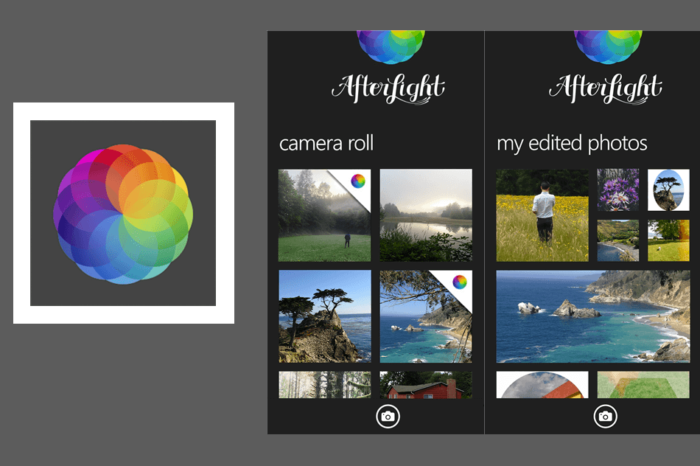Who doesn’t like to have a good DP on Facebook or post a stunning picture everyday on Instagram? But what happens most of the times is that something falls short; especially with the amateur “phone-camera” mans we all are. Either there’s too much lighting or the background doesn’t match or it’s our own “unusual” smile that breaks us from getting that picture perfect we’re always in search of. No matter how much we try, there’s always a reason to cry for. But that shouldn’t save us from posting it to Instagram, should it? So let’s carry on our adventure, keep clicking the pictures however they are and leave the rest to Afterlight.
Afterlight is actually a Windows Phone app that has been developed by Afterlight Collective. The app is compatible with all the devices running Windows Phone 8 or any later version of the OS.
Afterlight is an image-editing app that’ll save your day every time you’ll plead to it. There are so many tools, filters, textures, etc available that they can last longer than your lifetime. Moreover, new tools are added each month and therefore there’s always something new to try out. It’s very simple to use Afterlight. You can proceed in steps by applying one tool at a time.
So when you’re applying a filter, there are 57 of them and you can control their percentage effect as well. The effects are beautiful as well as natural. So once applied, you won’t feel as if you’re watching an animated picture. It would still be as authentic as the original one. The colours are very sharp, vibrant and true and always work towards further enhancing the piece of work. There are 66 textures available (some are available under in-app purchases) and you can apply them one by one from the slideshow at the bottom and check which one fits best. The neatly designed UI certainly helps a lot in editing your photos easily and timely.
But apart from these filters and texture effects, a person needs many other technical tools that give the proper shape to his/her photo and this app ensembles them all at one place. You can crop your images here and there are 15 presets available for that covering most of your obvious choices. So it will definitely save some time for you. Rotation and flipping are some other tools you can use.
There are 79 frames to go with your images that are compatible with Instagram as well. So just pick one of them that matches with the theme of your picture and you’re ready to upload your photos to Instagram for some instant likes and comments.
Overall, Afterlight is the go-to app when it comes to image editing. It’s full of features and tools and when you’re getting all this for just $0.99, what more can you ask for!
Afterlight is an image-editing app that’ll save your day every time you’ll plead to it. There are so many tools, filters, textures, etc available that they can last longer than your lifetime.Appslisto - App Review
Feature Set
User Experience
Social Features
Value to Money
Useful