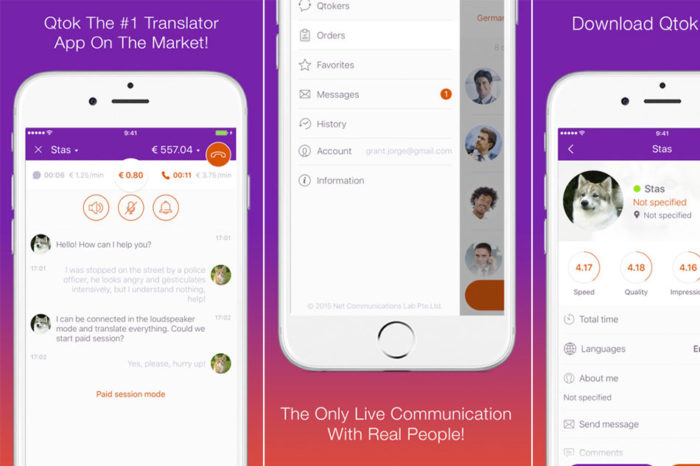![]() Technology has made it exceedingly simple for people on different continents, in different time zones, and of different cultures to communicate today like they’re in the same room, but the barrier of languages has still been an obstacle to understanding each other. The same problem exists for travelers to foreign countries who can often find themselves at a loss to communicate basic needs to natives who speak an entirely different language and often have totally different customs.
Technology has made it exceedingly simple for people on different continents, in different time zones, and of different cultures to communicate today like they’re in the same room, but the barrier of languages has still been an obstacle to understanding each other. The same problem exists for travelers to foreign countries who can often find themselves at a loss to communicate basic needs to natives who speak an entirely different language and often have totally different customs.
Net Communications Lab has come up with an innovative way to help us overcome these hurdles with their new app, Qtok for Apple products. We downloaded it to check it out for you and give it an independent review to see if it lives up to all of the hype.
Basically, this app eliminates the need for language-to-language dictionaries and swiping through to find the word or phrase you need, and then botching it horribly and embarrassingly as you try to decipher the words and accents. If you are in another country and you are in semi-immediate need of someone who knows the language, you can simply open the app and get someone to talk for you.
How It Works
First, of course, you have to set up an account, including your payment information. While you are inputting your information, you will add in your native language.
Next, you can browse through the operators who speak the language you need translated and are available to determine who you want to work with. This can be done based on their ratings or their price schedules. When you choose your operator, you place your order, telling them which subject you need translated and when you will need help (immediately or schedule for a future time).
Once you pay for your session, you can talk to the translator and tell them what you need. He or she will then be available to speak directly to the person you are trying to talk to. They will translate the response and continue the discussion for you based on what you need them to say. It is almost like having a third person there who understands what is going on and can help you.
Pros
• The app is really easy to use once you set up your account and pay a set amount (your choice).
• The operators we spoke to were friendly and did not make us feel stupid for not knowing what we were doing, and they offer free consultations.
• You just have to type what you want to be said in your native language, and they will translate it for you, or you can speak your needs as well. There is also a photo function. Chat mode is cheaper than voice mode, but these modes are easily interchangeable. (We went back and forth a few times just to see the rates change at the top of the screen.)
• There is a “Quick Order” option if you need immediate help.
• You can see your balance on the screen while you are talking so you know how much time you have left.
Cons
• Right now, there are only five languages available: English, French, German, Russian and Spanish.
• We had a short wait a couple of times for an operator to be available.
• You have to pay for the translation service. It’s not much, but we all like “free” better.
Final Verdict?
It’s either this or hours on Rosetta Stone. Personally, we find this app much preferable. We can’t wait until they incorporate more languages to try out, but right now it’s an excellent aide when you need that translation. Well worth the money
If you are in another country and you are in semi-immediate need of someone who knows the language, you can simply open the app and get someone to talk for you.Appslisto - App Review
App Concept
App Feature Set
App User Experience
App Reuse Value
Useful