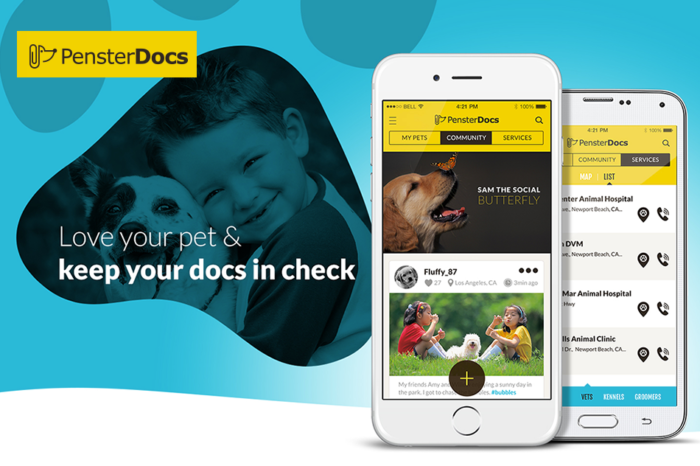![]() As the proud owner of two puppies, I was excited to try PensterDocs. PensterDocs is a mobile app that helps pet owners keep track of their pets’ medical records. It also helps pet owners find pet-related services.
As the proud owner of two puppies, I was excited to try PensterDocs. PensterDocs is a mobile app that helps pet owners keep track of their pets’ medical records. It also helps pet owners find pet-related services.
PensterDocs is compatible with iPhone, iPad, and iPod touch. I downloaded the latest version, PensterDocs 2.0, onto my iPad. Installation was super easy. In no time, I had created profiles for each of my puppies. I uploaded a cute picture of each of them followed by their medical information. I liked that there was also a section for users to enter their pets’ license and microchip information, too. Even though my puppies are still young, they have already been to the vet many times and have had a ton of vaccinations, so it took a while for me to enter all of their vaccination and medication information. It’s really nice to have all of their medical information stored in one spot, as opposed to my previous record keeping system, which involved printouts from each of their prior vet visits.
There are three main screens that have been created for your pets. The first screen is called “MY PETS,” which is basically a snapshot of your pet’s information. Your pet’s name and cute photo of your furry friend appear along with the date of their last veterinarian appointment and what vaccination or treatment is due next. Under that information, you’ll see a list of the people with whom you shared your pet’s information. I shared my pets’ records with my husband. You’ll also see your pet’s age and birthday, the name of his/her vet, and your pet’s weight, gender, breed, license number, and microchip number.
There are two blue buttons at the bottom of the “MY PETS” screen, which are labeled “RECORDS” and “NOTES.” You can use the “RECORDS” feature to add new information about your pet’s medical records or view past information. “NOTES” is simply a place to jot down notes about your pet. This feature will definitely come in handy at future vet appointments because it allows you to keep track of things like what your pet ate, how often it went to the bathroom, etc. and then access the notes during a veterinarian appointment. It’s a lot easier than trying to keep track of scraps of paper.
[huge_it_slider id=”15″]
The second main screen is called “COMMUNITY,” which is kind of fun. It’s a new feature of version 2.0 and it allows you to share pics of your pets with other members of the Penster Community. It’s similar to social media platforms that allow you to “Like” or comment on other people’s postings. You can also reach out to community members if you’re looking for advice or want to share an opinion about something that’s pet-related.
The third and final main screen is called “SERVICES,” which I think would be really handy if I was traveling somewhere new with my pups. This feature helps pet owners find pet-related service providers, like veterinarians and groomers. In version 2.0, you can also find dog parks and rescues.
It’s a really nice app, in general. My only suggestion is that I wish the “SERVICES” area was linked up with a big customer review website like Yelp, so if I was considering taking my pet to a new groomer, I could see a lot of user reviews.
The app is useful and the new Services section, which I think would be really handy if I was traveling somewhere new with my pups.AppsListo - App Review
App concept
App Features
App user experience
App reuse value
Useful