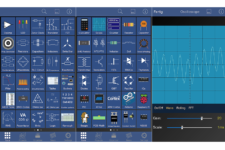If you are connecting to a public network, it is necessary to monitor it yourself. Security issues may arise with the many hackers out there. Cyber-attacks and security breaches are becoming more common these days. An iOS app, ‘NetworkToolbox’, is here to put an end to these woes. Working on the Shodan search engine, it allows users to carry out a number of scans and set the required configurations to keep your network secure. You can synchronize and analyse your networks for any kind of security breaches and also trace a local network as per its topography.
If you are connecting to a public network, it is necessary to monitor it yourself. Security issues may arise with the many hackers out there. Cyber-attacks and security breaches are becoming more common these days. An iOS app, ‘NetworkToolbox’, is here to put an end to these woes. Working on the Shodan search engine, it allows users to carry out a number of scans and set the required configurations to keep your network secure. You can synchronize and analyse your networks for any kind of security breaches and also trace a local network as per its topography.
NetworkToolbox has a number of unique features that give it an edge over others in its niche. Once you install the app on your device, you’ll find a ‘Device’ icon on the home screen. There, you will find all information about the installed device. The device address and the public IP address will be available here. Also, you can find out the mediums for connecting- such as 3g, 4g, Wi-Fi, etc. A resource option explains the app resources and provides help to users. The resources don’t do enough justice to a lot of the tools and options though. They could be more elaborate and explanatory.
To get started with the app, you have to scan all nearby networks and gather required information about it. This might take a few minutes and will display all the networks that your device is currently connected to. You can run a port scan on nodes by tapping on the node. It is necessary to keep a check on ports that may have unintentionally been left open by an application on your device. It is little things like these that act as doors to allow entry for cyber-attacks. This app makes the port scan process so easy that anyone can perform it in no time.
Another feature of the app that stands out is its interface. Not only is it easy to use, the design is bold and clear. The home screen has 15 icons, each of which is a separate networking utility. There is also a menu at the bottom of the display with five items- Tools, Bookmarks, Resources, News and Settings. The Tools menu brings you back to the home screen. If you find anything on the app interesting, you can bookmark it for future use and access it from the Bookmarks menu item. Resources menu has help regarding the app while News menu keeps you updated about the app updates and the developer. The Settings option provides customization options.
The app allows very limited customization options. This includes choosing between viewing the tools icons as a list and tiles, turning the start-up screen on and off and enabling or disabling screen rotation. The tools that you see on the home screen can also be customized. Other settings include a few common security settings. The app can be purchased from the App Store for $5.99. It is the best toolbox if you wish to keep your network secure without any outside intervention.
Appslisto - App Review
App Concept
Feature Set
User Experience
Reuse Value
Useful
Carry out a number of scans and set the required configurations to keep your network secure and you can synchronize and analyse your networks for any kind of security breaches and also trace a local network as per its topography