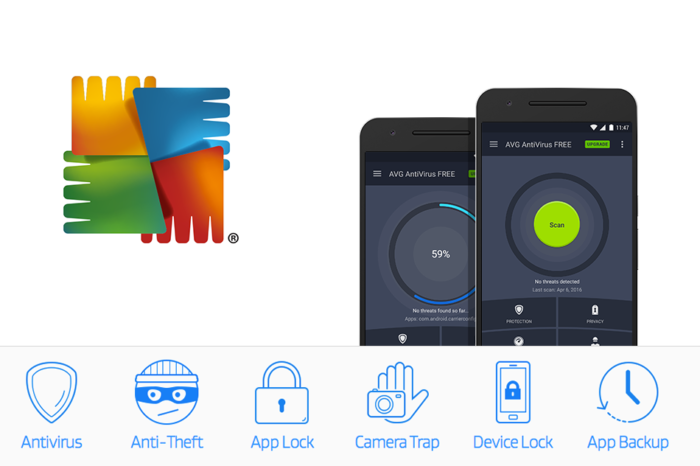In light of recent cyber-attacks that target Smart phones, both Apple and Android have been working to make more apps and safety features available. If you own an Android, you can now download a top antivirus like AVG free of charge and enjoy more protection anywhere you take your smartphone. Here are just a few ways that a good app will secure your phone:
Network Security: Browsing on an unsecured Wi-Fi network is one of the biggest risks to your phone. Unfortunately, most public networks are unsecured and can leave your private information vulnerable to hackers. While cyber security experts often advice avoiding unsecured networks altogether, a good anti-virus for phone browsing can help protect your privacy even on an unsecured network.
Data Encryption: Even a secured network can be hacked, which is why a great security app can help ensure that your data is encrypted, password protected and difficult to steal. In many cases, cyber thieves, like normal thieves, are simply looking for an easy target, which is why having encrypted data will give you an extra level of protection. If your phone is ever physically stolen, you should be able to remotely lock or wipe all of your data as well.
Malware Sweeps: An effective app live AVG will always be working to protect your phone from potential threats. Malware can sneak onto your phone through bad links or while piggybacking on apps that you actually want. This is why it is important to scan your phone regularly and disable any malware apps before your data becomes compromised.
With network security, data encryption and regular malware sweeps, an app like AVG can provide 360 security for your mobile device. If you need a good antivirus app, you can get AVG on Google Play and download the app at no charge.