In the age of social media, captivating visuals are key to grabbing attention and standing out. Photo Editing Apps – Whether you’re a professional photographer or someone who loves sharing memorable moments, the right photo editing app can transform ordinary pictures into stunning masterpieces.
In this blog, we’ll explore the top apps available on Google Play Store. These apps offer powerful tools, creative effects, and user-friendly interfaces to help you create scroll-stopping social media posts.
Why Use Photo Editing Apps?
Photo editing apps make it easy to enhance your photos with professional-quality filters, adjustments, and effects—all from your smartphone. They help you fix lighting, adjust colors, and add creative elements like text and stickers. With customizable features and AI-powered tools, these apps cater to every level of expertise. Let’s explore the best options for editing photos like a pro.
1. Adobe Lightroom: Photo Editor

Adobe Lightroom offers professional photo editing tools, allowing you to make detailed adjustments and apply stunning presets.
Highlights:
- Advanced tools for brightness, contrast, and color adjustments.
- One-tap presets for quick transformations.
- AI-powered tools like Selective Adjustments and Healing Brush.
- Sync edits across devices with cloud storage.
- Integrated camera for pro-level photo capture.
2. Snapseed

Snapseed by Google is a powerful and intuitive photo editor with professional-grade editing tools.
Highlights:
- 29 tools and filters, including Healing, HDR, and Perspective.
- RAW photo editing support.
- Selective adjustments for targeted editing.
- Brush tool for precise corrections.
- Easy-to-use interface for quick edits.
3. Canva: Design, Photo & Video

Canva combines photo editing with graphic design, making it perfect for creating social media content.
Highlights:
- Templates for Instagram posts, stories, and more.
- Photo editing tools with filters, brightness, and contrast adjustments.
- Add text, stickers, and graphics to images.
- Collaboration features for teams.
- Free and premium design elements.
4. VSCO: Photo & Video Editor
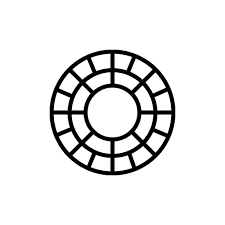
VSCO is a popular app known for its high-quality presets and minimalistic interface.
Highlights:
- Over 200 presets for unique photo effects.
- Advanced editing tools for exposure, color, and sharpness.
- VSCO Grid for sharing your creations with the community.
- Video editing tools for consistency across media.
- Membership for exclusive filters and features.
5. Picsart: Photo & Video Editor

Picsart is an all-in-one editor with creative tools for photo and video editing, perfect for creating trendy social media content.
Highlights:
- Filters, effects, and AI-powered tools.
- Remove background and replace it with custom designs.
- Add stickers, text, and frames to photos.
- Collage maker and photo remixing.
- Drawing tools for adding unique elements.
6. Adobe Photoshop Express

Photoshop Express brings Adobe’s powerful editing tools to mobile devices with a focus on simplicity and speed.
Highlights:
- One-tap filters for quick enhancements.
- Tools for cropping, straightening, and removing blemishes.
- Add text and graphics to images.
- Collage maker with adjustable layouts.
- Integration with Adobe Creative Cloud.
7. Prisma Art Effect Photo Editor
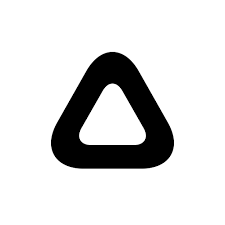
Prisma uses AI to transform photos into artistic masterpieces inspired by famous painting styles.
Highlights:
- 300+ artistic filters and effects.
- AI-powered style transformation.
- Adjustable intensity for effects.
- Regular updates with new filters.
- Share directly to social media.
8. Afterlight

Afterlight offers a balance of advanced tools and creative effects, making it perfect for both beginners and professionals.
Highlights:
- 130+ unique filters and 20+ advanced tools.
- Dust, grain, and light leak overlays for vintage effects.
- Double exposure and blending options.
- Editable text overlays for customization.
- Save in high resolution for professional use.
Closing Thoughts
Photo editing apps have made it easier than ever to create stunning visuals for social media. From basic adjustments to artistic transformations, these apps offer a wide range of features to suit every style and skill level. Download one or more of these top-rated apps today and take your social media content to the next level.
Happy editing!



